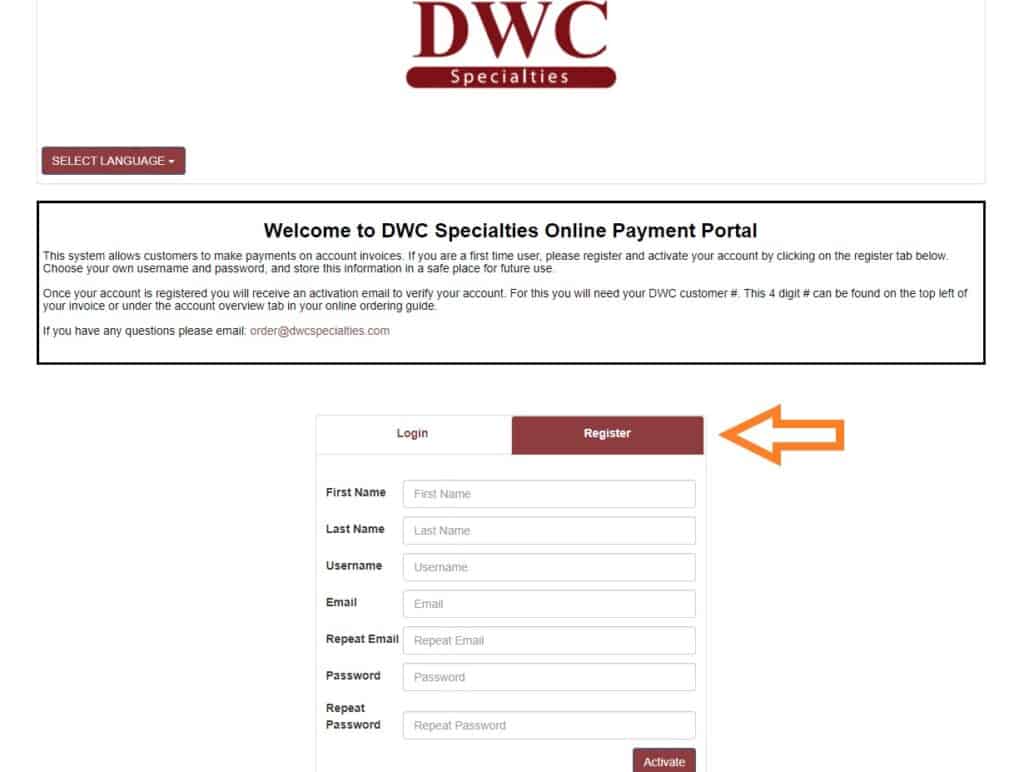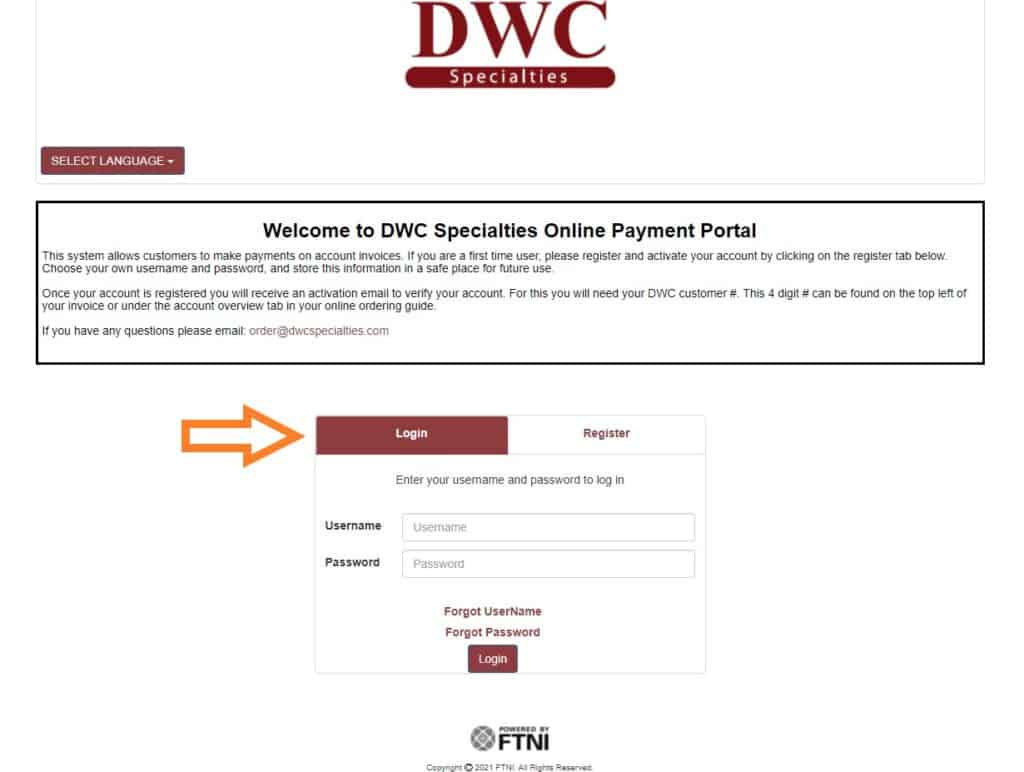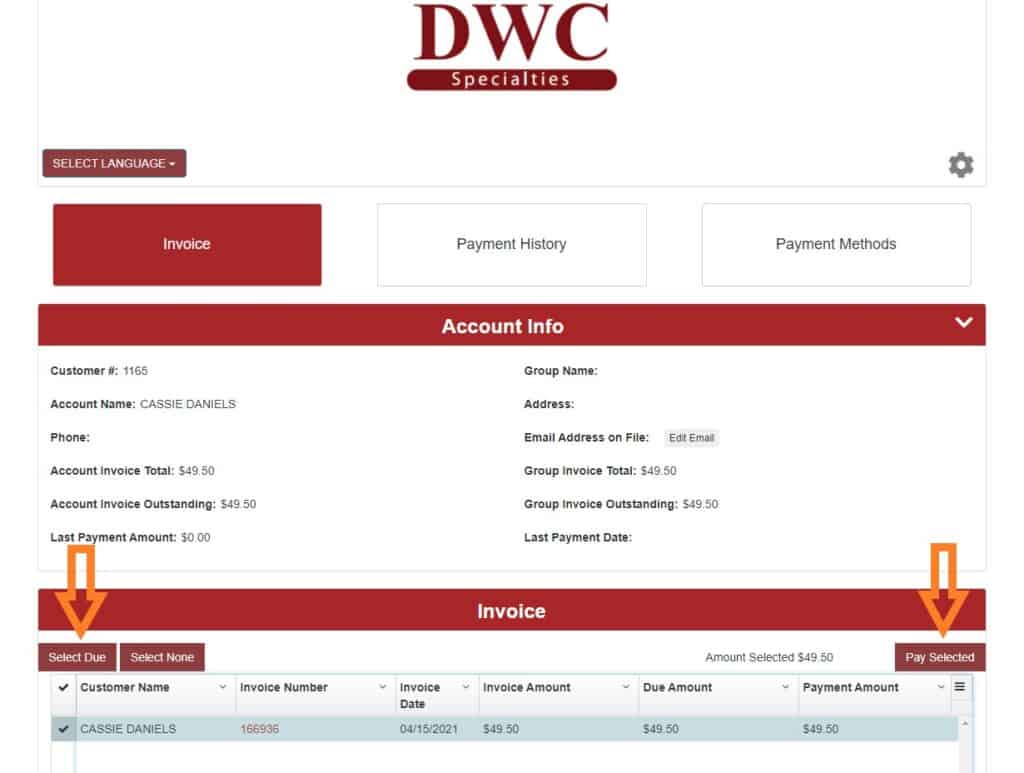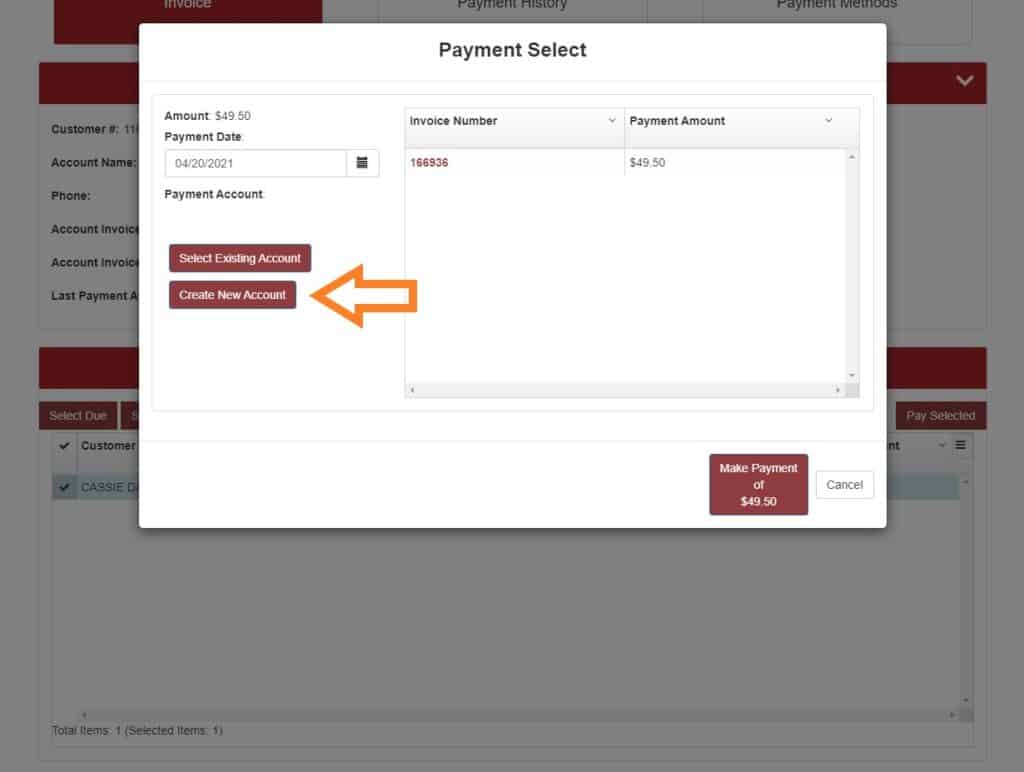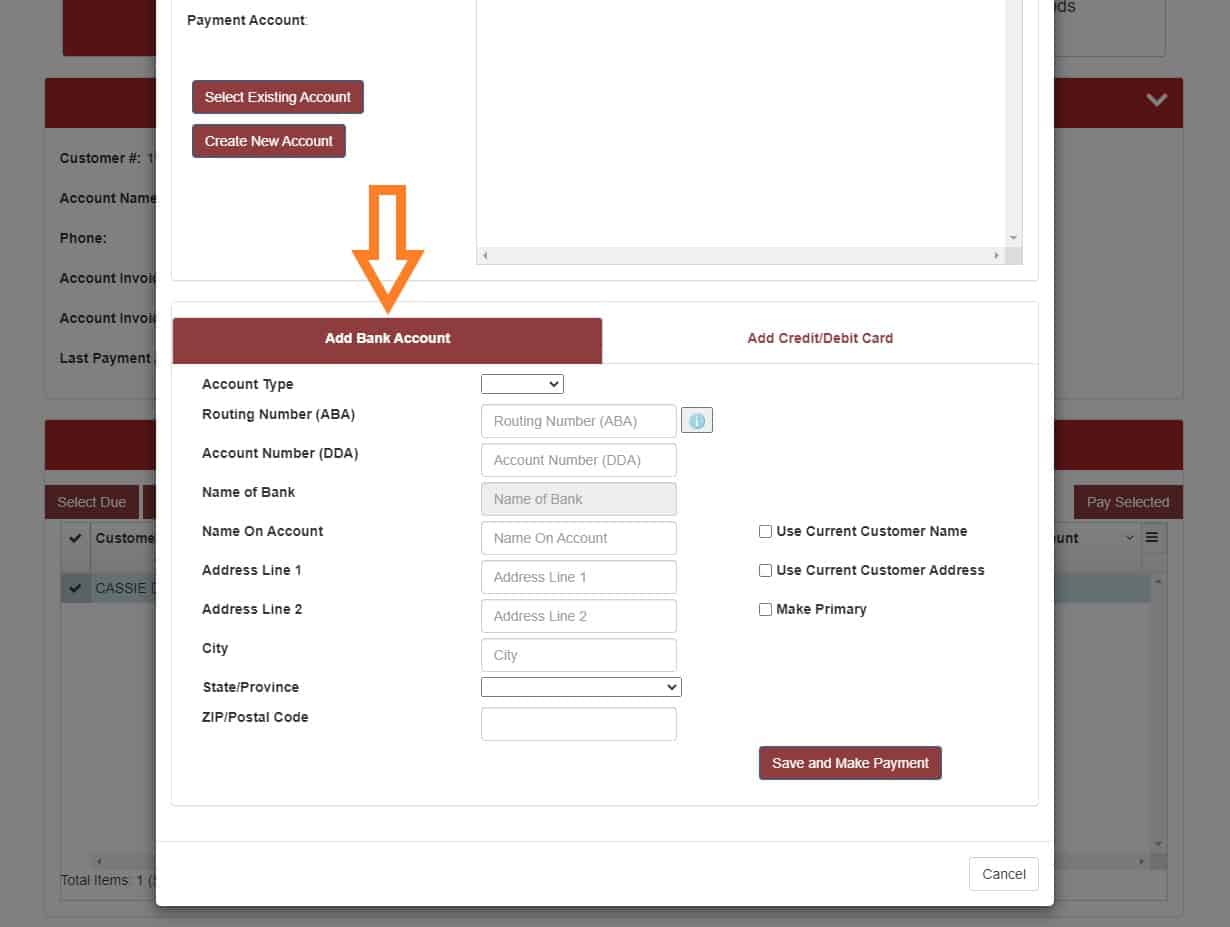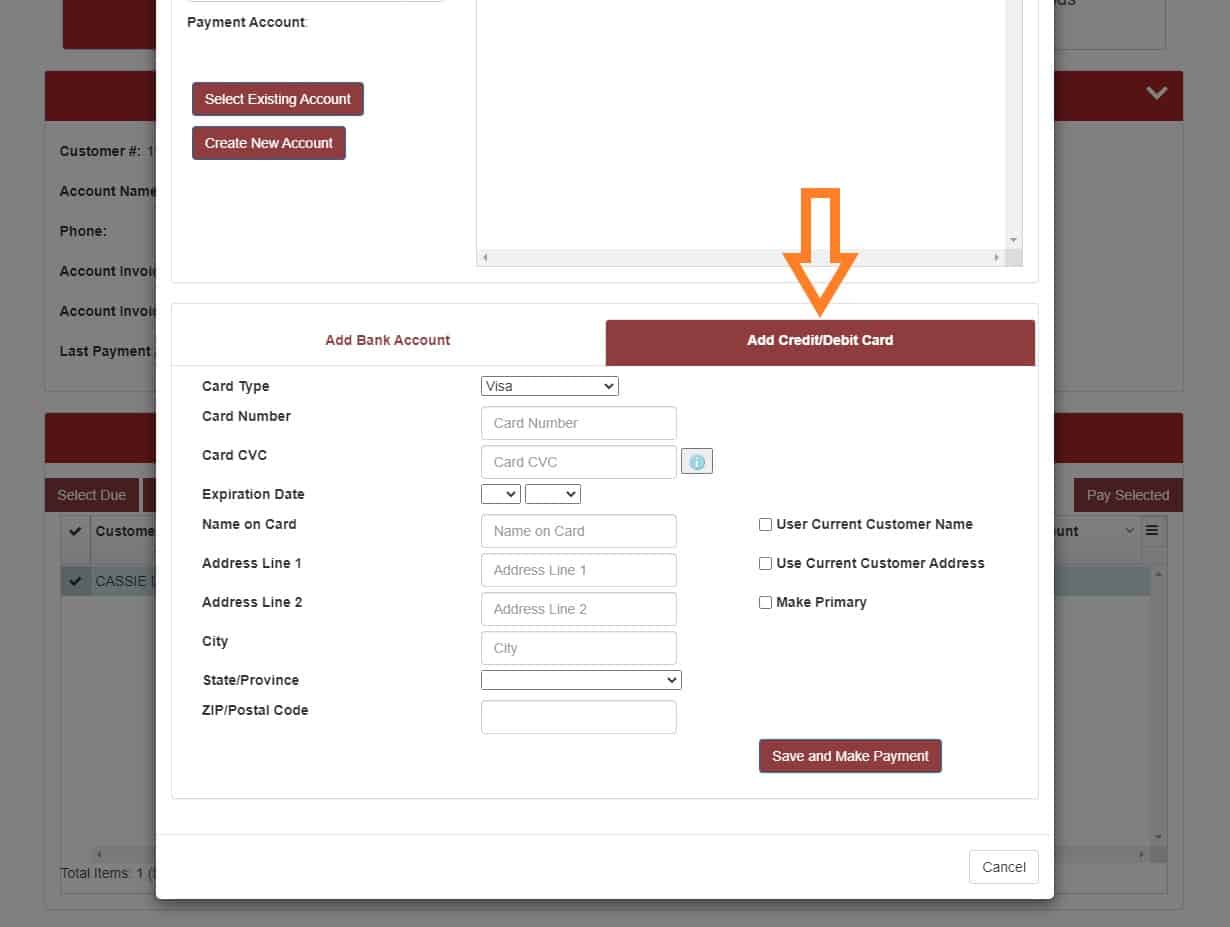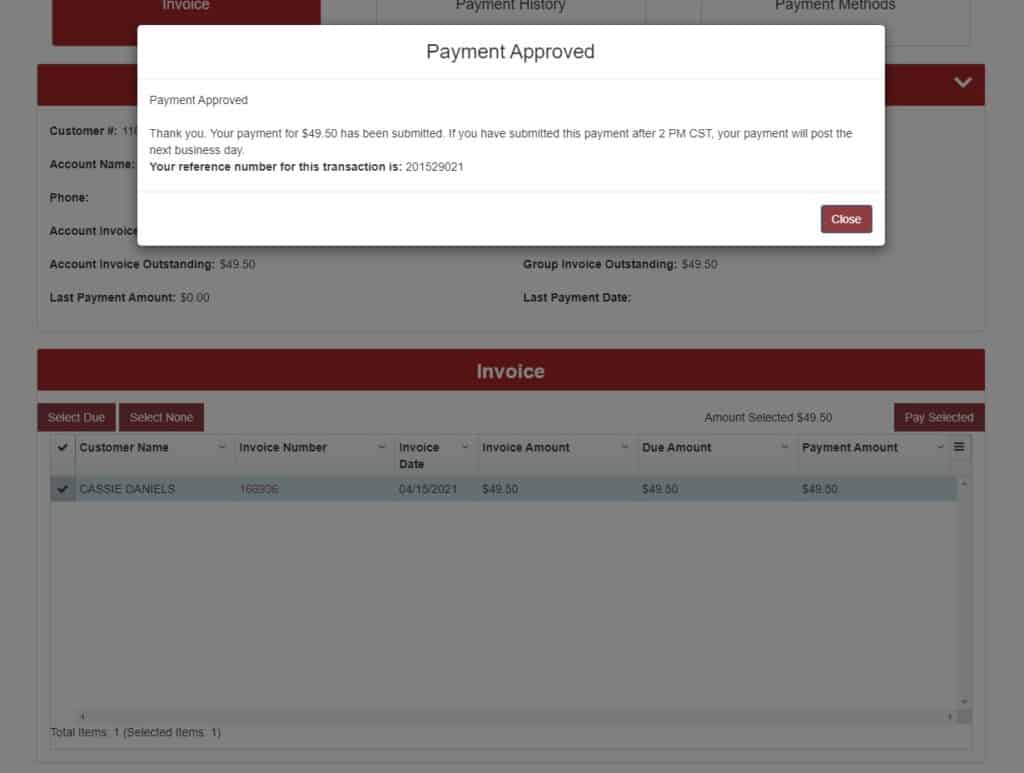BILL PAY WITH DWC SPECIALTIES
We’re now offering an easy and convenient way for our customers to view and pay their invoices online!
Step 1: Click on the Bill Pay button in the top right corner
Step 2: Register your account
Step 3: Check email for activation link
Step 4: Login
Step 5: Click Select Due and then Pay Selected
Step 6: Click on Create New Account
Step 7: Select either ACH or Card for payment method
Step 8: Hit Save and Make Payment